Tuesday, June 14, 2005
Obsessive Playlisting via iTunes
First of all, let me say we don't use the word "Obsessive" in our house. PJ has Firefly, and I have pretty much everything else.
Soo... The thing I've been interested in lately is creating good playlists on my laptop using the internal functionality of iTunes. I goofed around with a couple different ways and I think I came up with a pretty decent system for creating playlists for any mood, style or situation.
Basically what do is I use the "Comments" field to create a quick mood or tone for each track,
then use the "Smart Playlist" function to build playlists for these elements.

click for larger image
Example: I enjoy sitting on my porch and drinking beer until late in the evening, so I've made a playlist that I have called "Chill Night" (sorry, that's sort of a retarded name, but it works) by tagging all of the songs that I think would fit as "Chill Night" in the comments field, then went up to File -> New Smart Playlist then Match The Following Conditions: Comments :: Contains :: "Chill Night" which creates a playlist with all of these songs in one playlist:
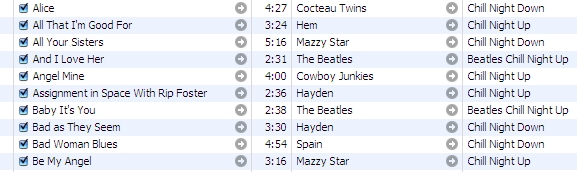
If you'll notice, I've even refined some of the comment elements even further: There's times when you want to be out on the porch and hold hands with your darlin' so you want some upbeat sweet sunset music ("Chill Night Up"), and other times when you'd rather be out there on your own, contemplating the universe and thinking about your Granddad who passed on, in which case you need some more minor key music ("Chill Night Down").
With this setup, you can create one broad playlist called "Chill Night" which would contain everything with those two words in the Comments, and two smaller, more refined lists called "Chill Night Up" and "Chill Night Down" for either more specific mood:

Ha! But it gets even crazier! You'll notice that a couple of the songs in the list say "Beatles Chill Night Up"...this means that the song "Baby It's You" will show up under the "Chill Night" list, the "Chill Night Up" list and under the "Beatles" list ('cause there are some days that you just want to listen to every Beatles song in alphabetical order).
So as you can see, I get pretty involved with it:
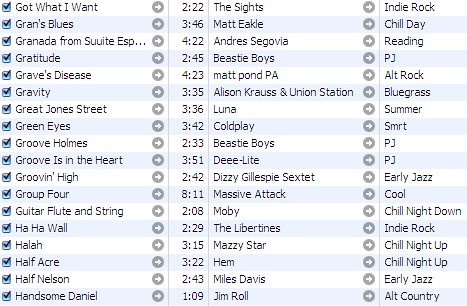
I've got playlists for Reading (all Classical and instrumental Jazz), playlists for Summer (Sunshine Pop, Luna, Beck, and The Monkees), a playlist for PJ (all stuff that she likes: Deee-Lite, Beastie Boys, INXS), a playlist I call SMRT (Radiohead, Coldplay, The Velvet Teen, The Postal Service), plus playlists for Impulse Jazz, Blue Note stuff, Early Jazz, Reggae, Bluegrass, the obligatory Alt Country playlist... anything I can think of.
Finally, I'll tag anything that I would consider good Party Music as Five Stars in the "My Rating" field, so that no matter what category or playlist a song is in, I can throw it into the "My Top Rated" playlist and dial that up when it's party time (i.e. I need to scrub the kitchen floor).
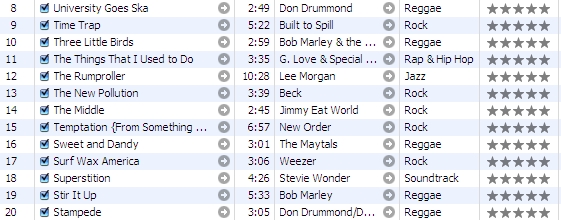
I never really use any "Recently Played" or "Just Added" functionality, and I don't really rate the songs as Two Stars or Three Stars (uh...If I don't like a song, I just leave it off the laptop).
More cool playlist ideas Here and Here
So that's about it. If anybody wonders why my eyes are bleeding and I'm muttering under my breath mrr mrr AMGRadio...playlisting...themes and tones...smrt... that's where the mania comes from.
Comments: 0
